- 教育部智慧製跨域整合人才培育計畫-112學年度下學期共通教材使用回饋
- 資料庫與大數據分析"書中的第5章機器學習與深度學習概念、第6章智慧製造應用案例。
- 感測聯網與數據處理分析技術"書中的第2、3、4章。
- https://forms.gle/3mv7cZBSSfjhNqJL9
- Setup the Environment on Edge Device:
- Step 1: Install Ubuntu 22.04 on RP4 (https://ubuntu.com/download/raspberry-pi/thank-you?version=22.04.4&architecture=desktop-arm64+raspi)
- Step 2 (Optional): Install Vscode on RP4 using apt (https://code.visualstudio.com/docs/setup/linux) or rpm (https://code.visualstudio.com/download)
- Step 3 (Recommended): Install Anaconda on RP4
- (https://docs.anaconda.com/free/anaconda/install/linux/)(官網)
- (https://github.com/conda-forge/miniforge) (測試成功)
https://www.youtube.com/watch?app=desktop&v=fYPr43YhTMM (YouTube 測試成功)
Step 3-1: Create a vitural Envioronment for your project as you setuped in your lagtop.
- Step 4: Install Libraries on RP4, for examples Python, PyQt5, QtDesigner (Optional), Audino IDE, asyncua,...
- Step 5: Move your project into RP4 and test.
- MQTT
- NodeRed
- https://nodered.org/docs/getting-started/windows (install on Windows 10)
- https://www.youtube.com/watch?v=HXXkXaZTqSg (Node-Red Dashboard Tutorial)
- https://www.emqx.com/en/blog/using-node-red-to-process-mqtt-data (Running Mqtt in Nodered)
- https://www.youtube.com/watch?v=HXXkXaZTqSg (Tutorial)
- QT5
- https://www.wongwonggoods.com/python/pyqt5-1/ PyQt5 程式25堂課-第一堂
- https://pythonprogramming.net/live-graphs-data-visualization-application-dash-python-tutorial/ (Live Graphs - Data Visualization GUIs with Dash and Python p.4)
- https://www.pythonguis.com/tutorials/plotting-pyqtgraph/ (Plotting with PyQtGraph)
- https://www.pythonguis.com/tutorials/multithreading-pyqt-applications-qthreadpool/ (QThread)
- https://doc.qt.io/qtforpython-5/PySide2/QtCore/QTimer.html (QTimer class)
- MongodDB
- Install in Windows https://www.mongodb.com/docs/manual/tutorial/install-mongodb-on-windows/
- Ai competition
- 2022 AI+新銳選拔賽 https://aicontest.tca.org.tw (7月)
- TM Robot https://www.academy.tm-robot.com/competition
- OPC UA library
- Adding trusted root certificates to the server
- Structure of Overall System
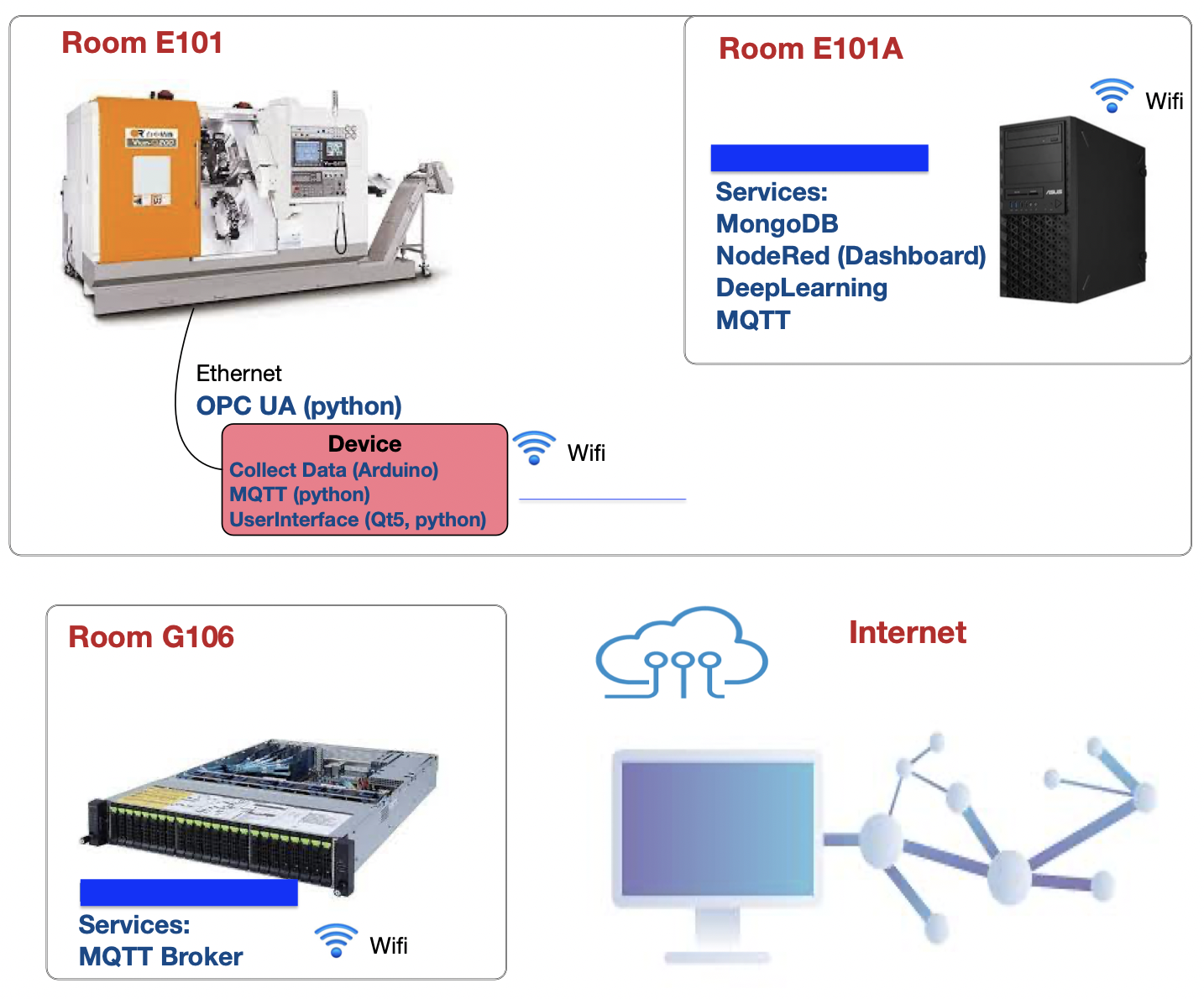
- QThread & QTimer
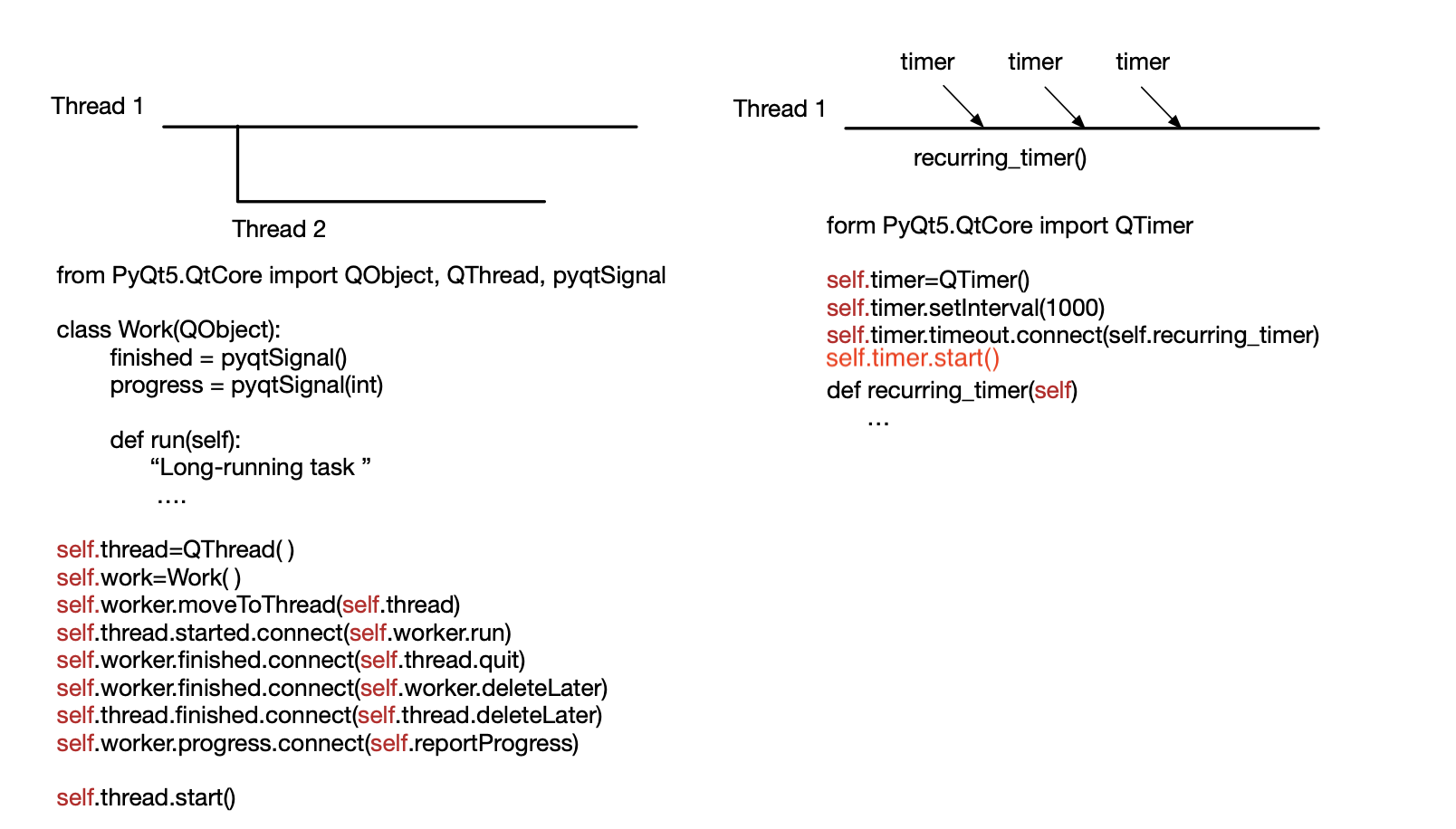
- OPC UA Communication between laptop (python) and CNC (Siemens)
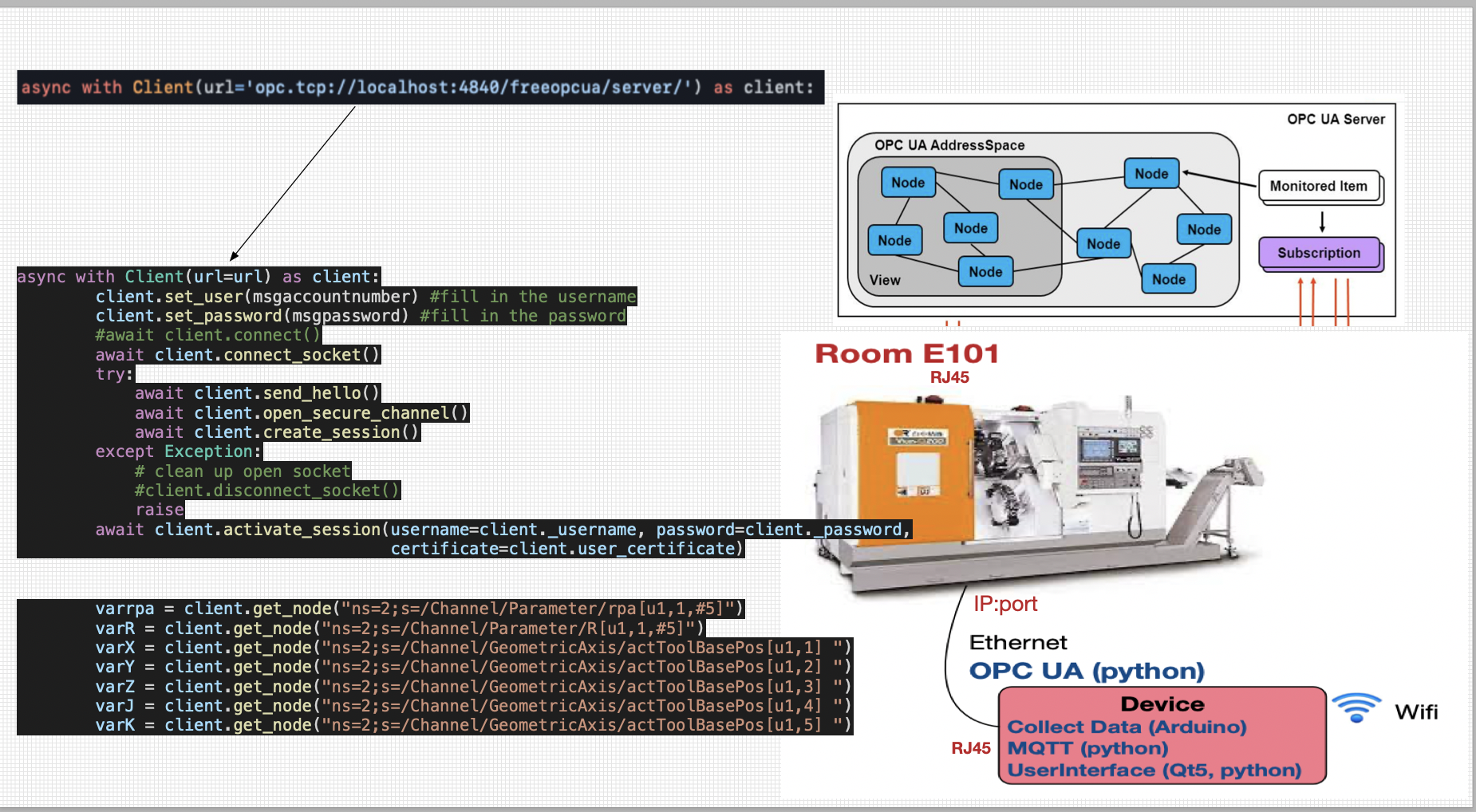
- Integration of Async OPC UA and QThread in QT5
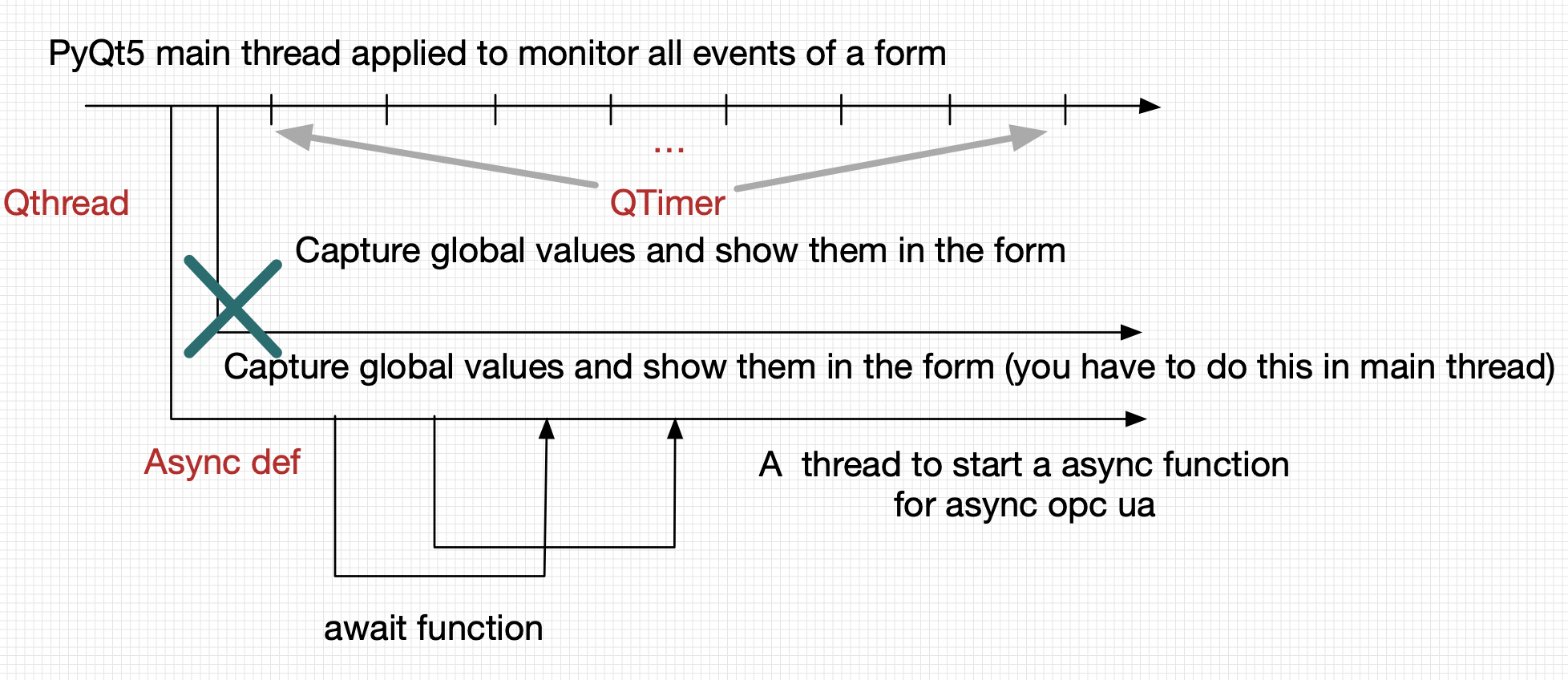
- MQTT
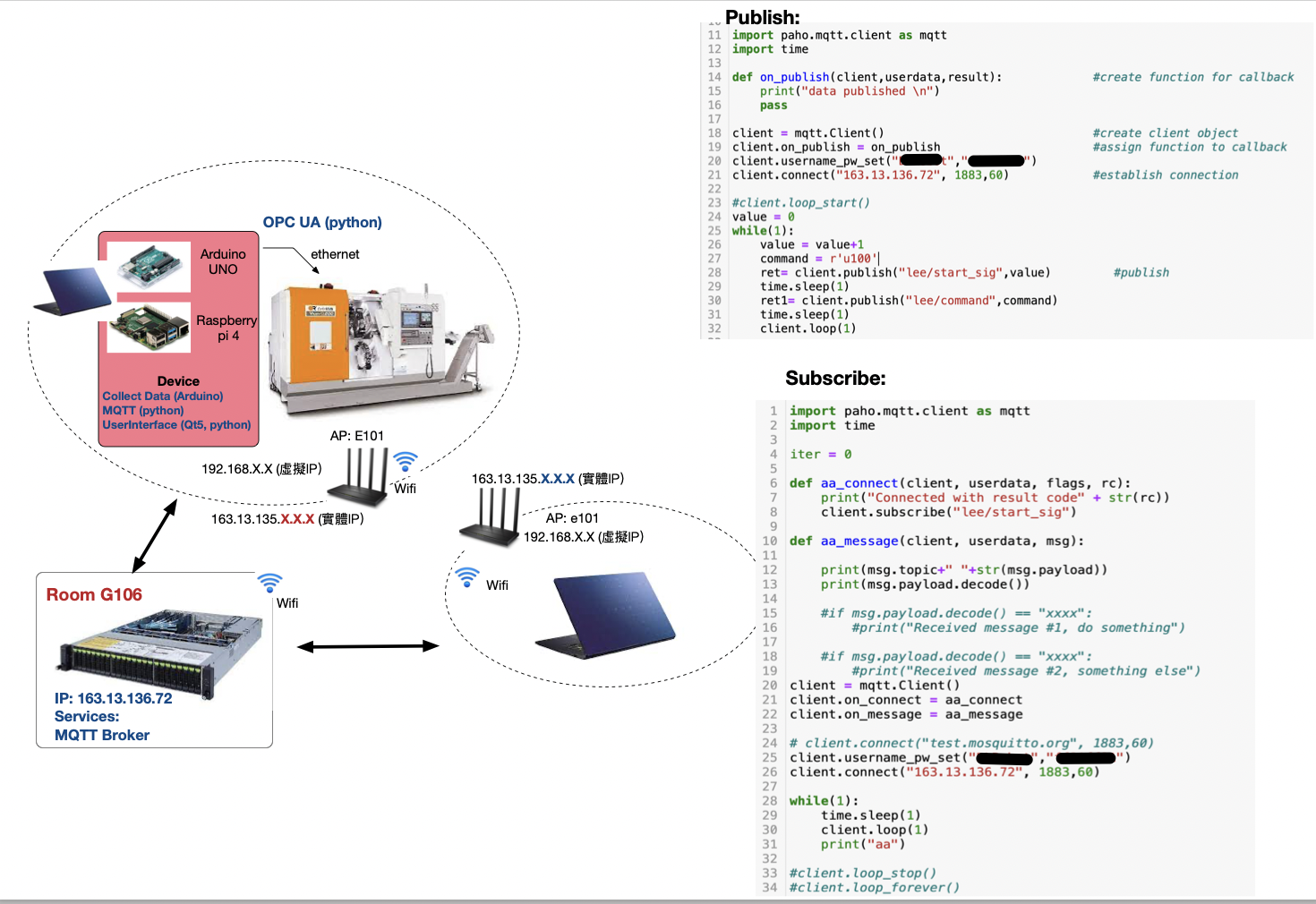
ul>
- Enable the CNC (Left one: Step 1, Right one: Step 2)
